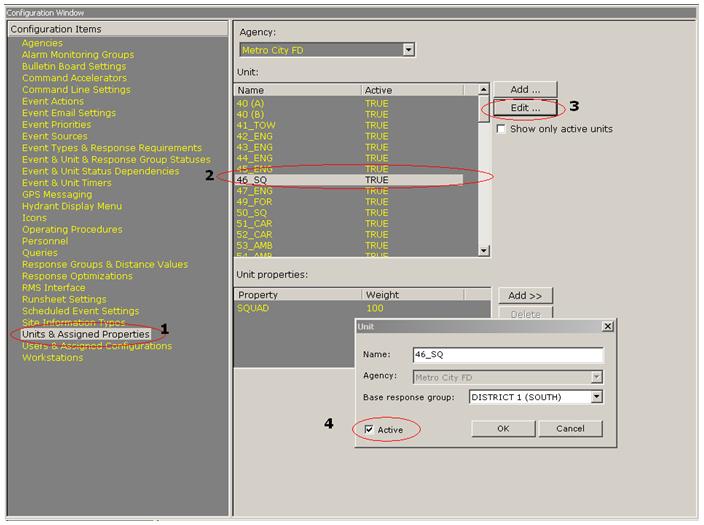How Do I Take a Unit Out of the System?
Question Submitted by BFES - Aug 04, 2008
- Go to Units and Assigned Properties
- Select the department that has the unit
- Select the Unit you want to edit
- Hit The Edit Button
- Uncheck the “Active” button – and hit “OK”
Any active CAD system will have to be reloaded (log out and back in) to see the change.