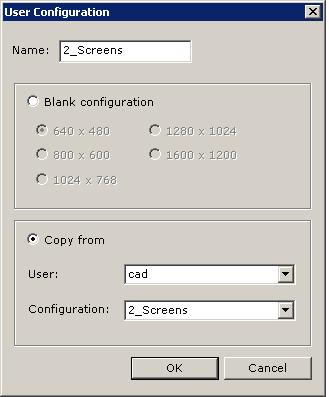What Options Do I Have When Setting Event and Unit Status Colors?
Question Submitted by Yarmouth Fire - July 21, 2008
The EME is designed to be as flexible as possible so very few things are centrally managed. By having the system structured so that each window is responsible for storing its own settings this allows the system to be configured to handle as many different requirements and situations as possible.
The tradeoff is that more management and configuration is sometimes required.
With regard to the event and unit status colors in most cases each window must be set up independently. The two cases where it is possible to save time setting up this configurations is to use:
1 – the “Color override agency” option on the “Operations 2” configuration tab. This is for use in a multi-agency environments making it only necessary to set the event and unit status colors for one agency and apply these color settings to all other agencies that have exactly the same event and unit statuses.
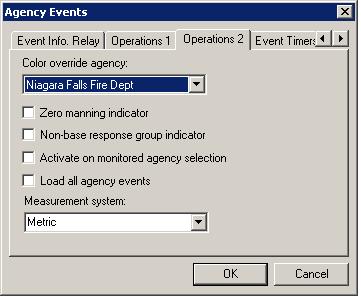
2 – The “Copy from” profile option in the “Users and Assigned Configurations” area of the Configuration Management window. This will copy all the window settings (including status color settings) from a current profile to the new profile.
In all other cases the windows colors must be set for each individual window.