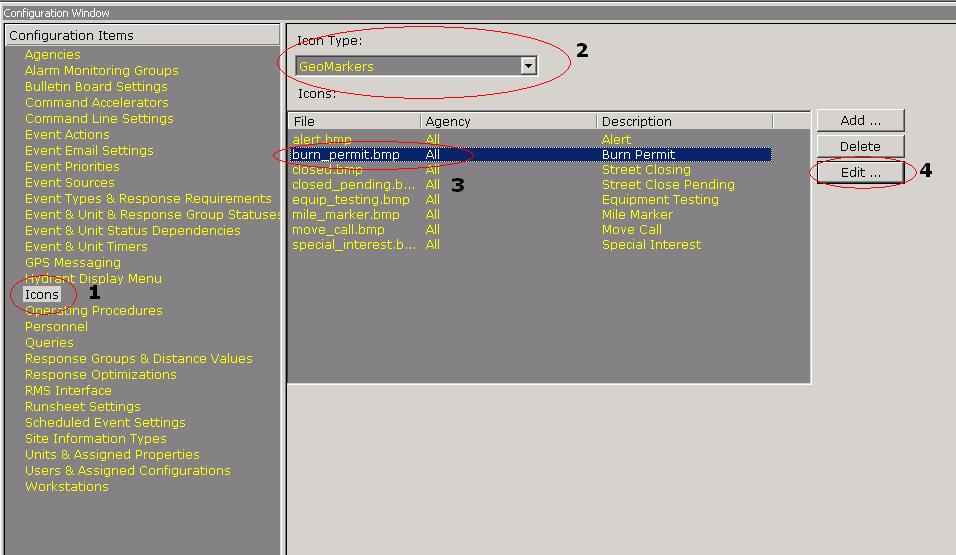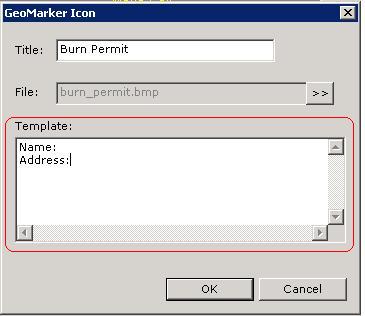How to Set a Geomarker Description Template?
Question Submitted by Barrie Fire and Emergency Service - Dec 17, 2008
- Log into the administrator system and go to the Icons management section. Select the 'GeoMarkers' type and then the icon type that you want to create a template for. The select 'Edit…'
- In the template box you can enter the text for the template you would like to see for all new geomarkers of this type. When a person then creates a geomarker in the CAD the description will already bill filled in with the template text - guiding them to fill in the rest of the description in a consistent manner.