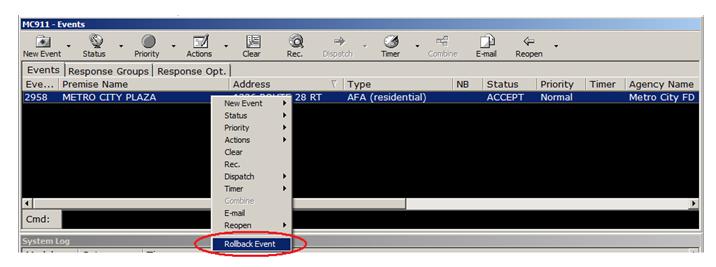How Do I Roll Back An Event
Question Submitted by BFES - July 02, 2008
This function may not be available on all dispatch workstations and may be restricted to an administrator function requiring you to log into an administrator profile.
To roll back an event all units must first be cleared from the event. Then you can right click on the event and select the “Rollback Event” Option. This will deassign the event number and roll all following event numbers back by 1.