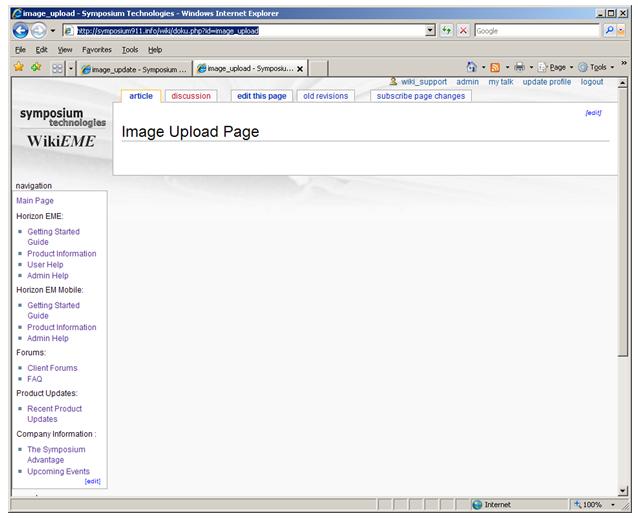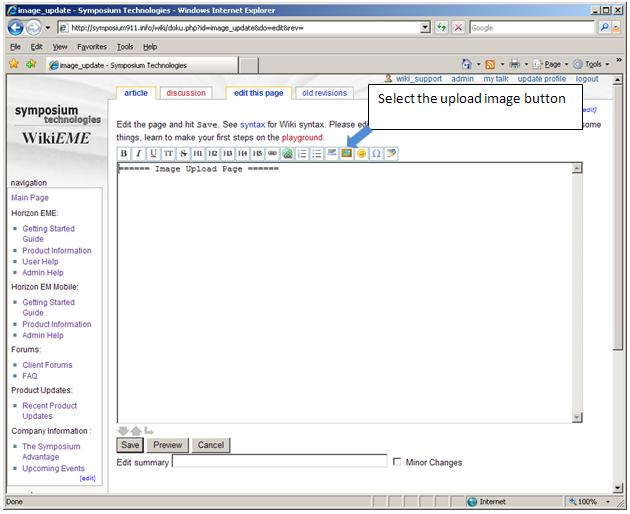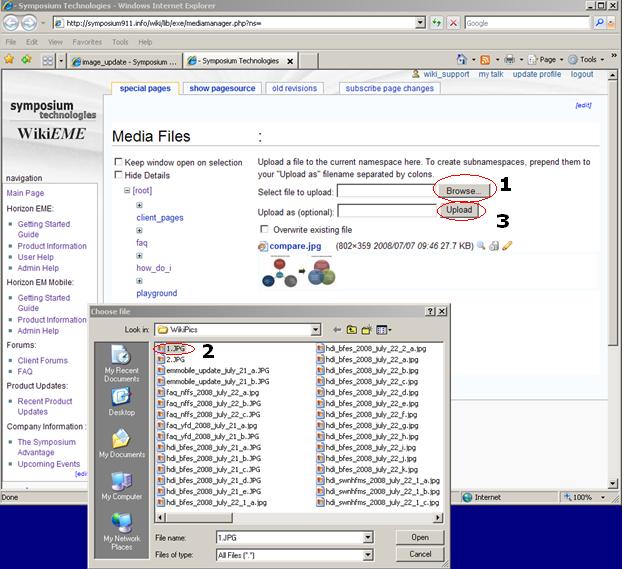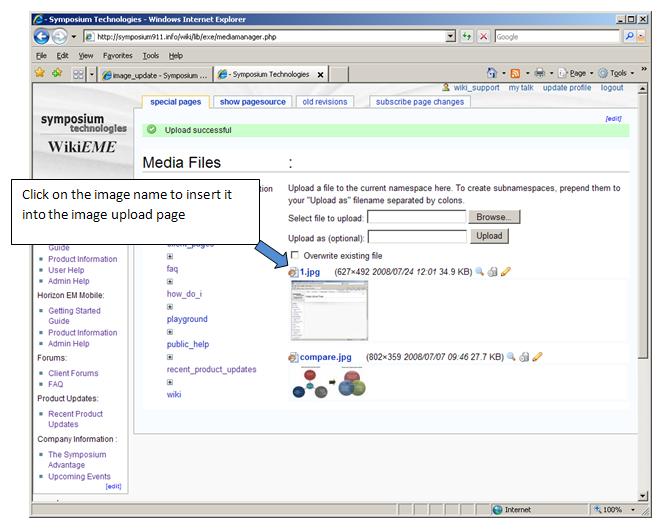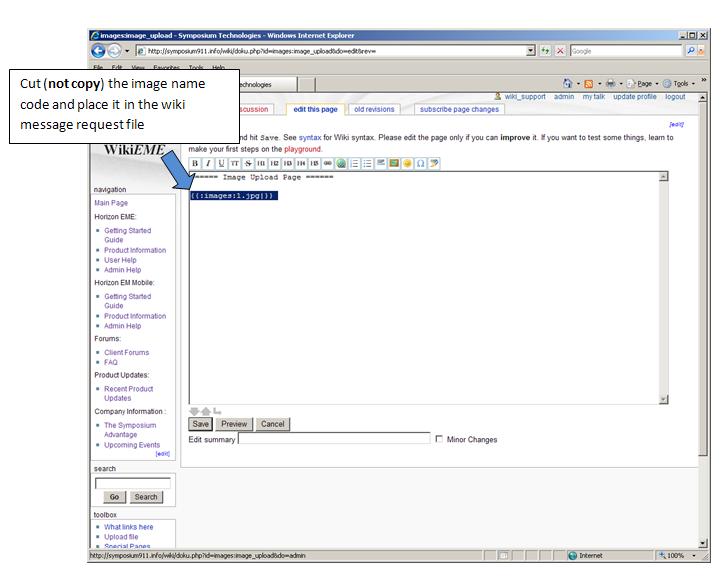How Do I Upload an Image to Insert Into a Wiki Post
PLEASE NOTE - ALL IMAGE FILES POSTED ON THE IMAGE UPLOAD PAGE (AS DESCRIBED BELOW) ARE AVAILABLE FOR VIEWING BY ALL SYSTEM USERS.
- Click “edit this page” at the very top of the wiki page and select the Upload Image button
- Click the “Browse…” button, select the file on your computer that you want to upload, and select the “Upload” button.
- Then click on the image name and this will close the image upload page and insert the required wiki code into the image upload page.
- The CUT (NOTE COPY) the image code and paste it into the wiki post tht you need to display the image.